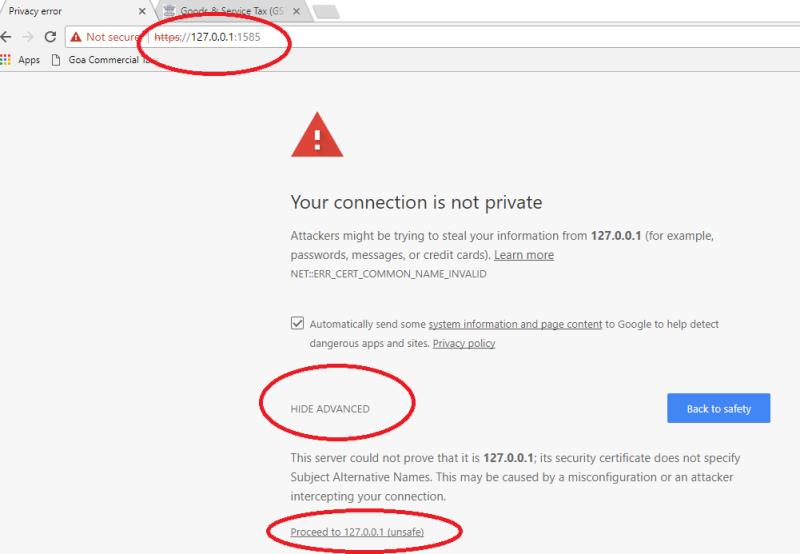Friday, 16 October 2020
Thursday, 1 October 2020
GST Error - Failed to establish connection error - Solution
You are getting error while filling GST return by using Digital Signature..?
Most of Professional Reported this issues, even i also face the same issue some time while file GST Return using Digital Signature.
I have Solution for This
1. Open Chrome Browser
2. In Address Bar Paste this link https://127.0.0.1:1585 And press enter bellow screen show in google chrome
3. Click on show Advance
4. then click Proceed to 127.0.0.1 (unsafe)
5. page not display shown on your PC.
6. Now its Done.
7. Now you can file your GST return Normally, if same problem shows please repeat the steps again to file your GST return normally.
Failed to establish a connection to the server. Kindly restart the Emsigner Click here to troubleshoot.
Read more at: https://www.caclubindia.com/articles/-solved-failed-to-establish-the-connection-to-the-server-kindly-restart-the-emsigner-gst-portal-34501.asp
Read more at: https://www.caclubindia.com/articles/-solved-failed-to-establish-the-connection-to-the-server-kindly-restart-the-emsigner-gst-portal-34501.asp
Wednesday, 30 September 2020
Friday, 11 September 2020
Subscribe to:
Comments (Atom)